Industry Case Studies
SINCE 2003...
Servicing and supporting clients in and around the Boston, Cambridge Greater Region.
SAME TEAM FOR 15 YEARS +
No huge call centers, No junior-junior reps. A small and agile team with a depth of knowledge in technology. Its what you want…
Industry Case Studies
Industry Case Studies > Mira Connect Delivers Happiness to Zoom Users
The number of Zoom collaboration users is growing every day, making it easy for users to brainstorm, collaborate, create shared experiences, and improve communications within and beyond the boundaries of the workplace. Zoom offers mobile apps and Zoom Rooms software-defined video codecs for dedicated collaboration spaces and conference rooms.
Aveo Systems’ Mira Connect smart touchscreen appliance enhances Zoom’s user experience by controlling Zoom Room systems and all of the other equipment in the room, delivering further happiness to Zoom users.

Simplify the room with one controller – Mira Connect
Mira Connect is an intuitive user interface that controls the audio, video, and collaboration products that are used in conference rooms. With an ever-growing list of equipment supported by Mira Connect, you can now easily control your entire room. Launch video calls, dial PSTN numbers, automatically enter PIN and access codes, change inputs in your displays, power on the projectors, switch USB sources to your computer, and more. Some of the manufacturers we support and partner with are shown below.

Configured using our secure cloud-based platform Mira Portal, Mira Connect is an easy-to-set-up and easy-to-use system that truly simplifies control. No programming is required to set up the system, because we’ve done the work for you. Simply add the equipment to your room, enable the options you need, and your system is ready to use.
Zoom users can now manage the Zoom Room system and extend the Zoom Room user experience to the rest of their room. In addition to controlling the Zoom Room video system, Mira Connect controls the displays, cameras, projectors, video switchers, DSP audio systems, and more.
It makes users happy to need only one easy-to-use controller in their room.
Mira Connect’s user experience is familiar
We’ve designed Mira Connect’s user interface to be familiar to Zoom users. Users accustomized to Zoom will feel very comfortable launching and managing Zoom calls using Mira Connect. Starting a call is as easy as selecting the desired participants from the Zoom directory, and pressing the MEET NOW button.
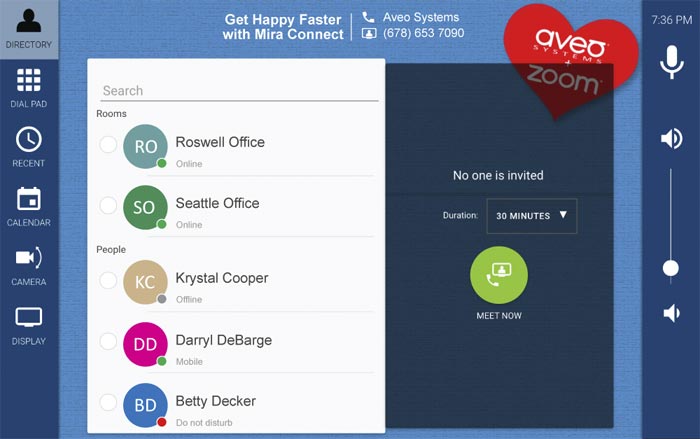
Meetings can also be launched directly from Mira Connect’s dial pad or joined with one-touch of calendar invitations. Mira Connect integrates easily with Microsoft’s Office 365 Calendar for the room and shows multiple days of meetings on its calendar, and Mira Connect can directly integrate with the Zoom Room calendar.
And Mira Connect does a lot more
With Mira Connect, users and partners can:
- Remotely control the system with the Mira Connect user interface in their browser
- View a dashboard of the rooms and equipment status in each room
- Receive instant text messages if any equipment issues arise (before users are even aware of these issues)
- Add custom camera labels to make it easy for users in the room
- Easily replicate the equipment set-up in Mira Portal when installing multiple rooms
- Easily make changes to equipment settings or change equipment in Mira Portal
- Customize Mira Connect’s background image, logo, and colors to match the company’s branding
Can I experience Mira Connect before purchasing?
Yes! Aveo Systems added the UI Preview feature to Mira Portal so you can simulate all the equipment in the conference room and experience the Mira Connect user interface using only your browser.
UI Preview simulates the Zoom Room system too – including a directory of users for making simulated calls and test driving the entire experience within seconds of creating a Mira Portal account.
To get started with UI Preview, create a free, no-obligation, account in Mira Portal. Once an account is created, Mira Portal starts a tutorial that automatically creates an example organization for you to experience.
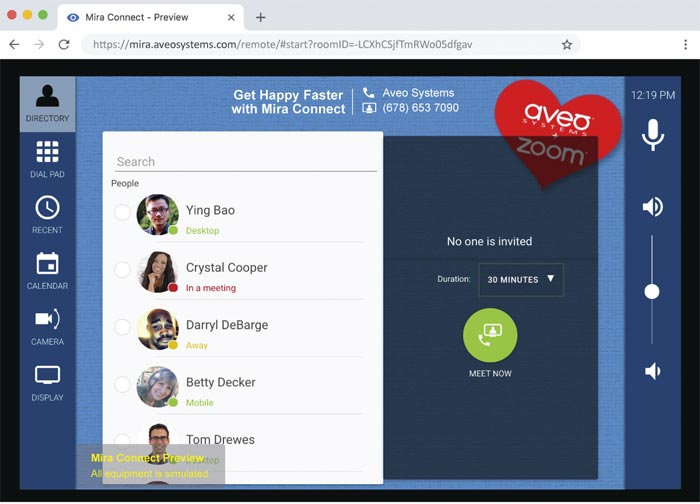
Setting up a Mira Connect is just as easy as previewing the system
Once you’ve created an account in Mira Portal and have your organization, site, and room, instead of simulating the equipment, you can pair an actual Mira Connect to the room. In no time, your Mira Connect will connect to the equipment in the room, create the familiar user interface automatically, and your room is ready for your first meeting, making users happy to have their rooms set up easily and quickly.
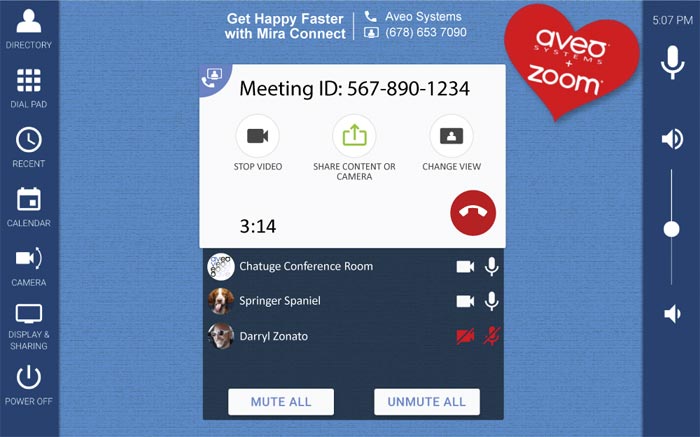
We’ve created easy-to-follow integration guides for all supported equipment families. You can find the integration guides on our website, including how to integrate Mira Connect with a Zoom Room system.
For more information, see our website, e-mail us at sales@aveosystems.com or call us at (678) 653-7090. We want to share our Zoom happiness with you.
Cloud-Based Telecommunications – Mitel Sky Partner Case Study
Complete Solution Including Salesforce.com Integration
Fieldpoint Private Relies on ShoreTel Sky to Ensure Highest Level of Customer Service
“The depth of integration with Salesforce.com is a unique benefit of the ShoreTel Sky system, providing instant visibility into account data.”
– Joseph Larizza, Chief Administrative Officer, Fieldpoint Private
Challenge: Upgrade Its Call Center to a Cloud-Based Solution
Fieldpoint Private was founded in 2008 by 31 well-known executives in the financial services industry who shared the belief that the biggest banks often did a poor job of serving high net-worth individuals. Their goal was to provide this unique client population with white glove service enabled by superior technology. With fifty employees divided between the New York headquarters and an office in Connecticut, Fieldpoint is quickly becoming a preferred banking institution for ultra high-net worth clientele.
When Fieldpoint Private opened its doors, it used Cisco telephones with the pre-packaged Call Center Express. While this served its purpose for a time, Fieldpoint rapidly outgrew the call center and realized it needed to upgrade in order to keep up with its growing client base. As head of technology, Joseph Larizza, chief administrative officer at Fieldpoint Private, envisioned a cloud-based telecommunications solution. He believes a cloud-based solution would enable the bank to do three things: focus on its core competency while outsourcing the telecom portion to experts in the field; shift the high capital expense associated with the call center to a more manageable operating expense; and minimize the number of IT staff hours required to support onsite telecom hardware and software. “Phone systems management isn’t our core competency,” says Larizza. “I have limited IT staff and would much rather them concentrate on solutions that can directly benefit our clients than spending time programming phones.”
Solution: ShoreTel Sky Provides Modern Technology for First-Class Service
After researching several options, Larizza chose ShoreTel Sky phones because of the robust features that were critical to the bank. Bundled with the high-quality, reliable phone system are services the bank immediately utilized. Most importantly to the firm, the ShoreTel Sky phones provide connectivity to Salesforce.com, Fieldpoint Private’s CRM lifeline. All customer account detail, including call history, is recorded here and made available to the advisor as each client’s call connects. The banker can therefore answer the phone prepared and knowledgeable about the account, and accurately chronicle the conversation during the call for reliable future reference. “The depth of integration with Salesforce.com is a unique benefit of the ShoreTel Sky system, providing instant visibility into account data and reducing the number of clicks to log calls and correspondence,” he explains. “We depend heavily on Salesforce.com and having this kind of access to it with a phone system gives us the ability to fulfill our promise to deliver superior customer service.”
Other features include Find Me/ Follow Me that can be custom-configured to direct calls to multiple phones, eFax that converts incoming faxes into a digital format via email and Phone Assistant to help the receptionist view who is on the phone so an incoming call can be appropriately directed instead of going to voicemail. In order to promise the kind of availability the firm requires for its clients, Fieldpoint Private had to consider a disaster recovery plan for its phone system. When it owned its own network switches, it didn’t have an effective disaster recovery solution. The ShoreTel Sky cloud-based solution, however, guarantees that bank customers can reach their banker despite environmental or power issues on location.
Results: A Complete Solution
In a world of big banks and automated call routing, Fieldpoint is truly a different kind of bank. Larizza believes ShoreTel Sky is part of the reason why. “The support from ShoreTel has been phenomenal,” he says. “ShoreTel helped us configure our phones to meet our exact requirements and have gone above and beyond what I expected from a technology partner. The phones give us the capacity to be more mobile and allow us to minimize staff while providing greater responsiveness. They are easy to use, easy to configure and rich with usable features. Finally, we can provide our clients with the highest level of service through the phones’ integration with Salesforce.com. It’s a complete solution.”
This case study is provided by our partner Mitel.
Other Case Studies
- Cloud-Based Telecommunications Solution
- iPBX Hosted Communications System
- Video Collaboration Effectiveness for Businesses
- Mitel Sky Product Integration with Salesforce.com Integration
- Improving Productivity and Analytics with ShoreTel Sky
- 4G Continuity by TPX Communications
- Mira Connect Delivers Happiness to Zoom Users
- 2Voice Enabled Office365 by Calltower
- RingCentral and Box: A Partnership Focused on Productivity
- Commercial Building Automation with Savant Systems
